National Digital Literacy Programme (NDLP)
National Digital Literacy Programme (NDLP)
At MOE’s Committee of Supply Debate in March 2020, MOE launched the National Digital Literacy Programme (NDLP) for our schools to help students strengthen their digital literacy. One of the components of the NDLP is the introduction of the Personalised Digital Learning Programme (PDLP) for all secondary school students, whereby every secondary school student will own a school-prescribed Personal Learning Device (PLD) by end-2021.
With every student owning a PLD, teachers can enhance teaching and learning through the design of ICT enriched learning experiences. Students will be able to tap on digital resources to learn according to their needs and interests and to collaborate with each other, anytime and anywhere. Students will also acquire digital literacy in the four components of Ministry of Education (MOE)’s Digital Literacy Framework:
Loyang View Secondary School aims to develop learners:
• who are responsible users of technology
• who are well-connected to the world
• with collaborative spirit
• who possess the necessary digital literacies to meet the challenges of the future
Personal Learning Device (PLD) in LVSS
At LVSS, students use the Apple iPad as their PLD. It allows for a seamless learning experience with existing teaching and learning technologies such as the Singapore Student Learning Space, Microsoft 365 and Google Suite, in addition to native Apple apps.
The iPad is a lightweight device that offers students convenient learning on-the-move and is relatively easy to use. A full charge of the battery typically allows students to use the iPad throughout the school day.
Each iPad comes bundled with the Apple Pencil and keyboard to maximise the affordances of the iPad as a learning tool. The bundle also includes 3 years of AppleCare+ coverage and insurance.
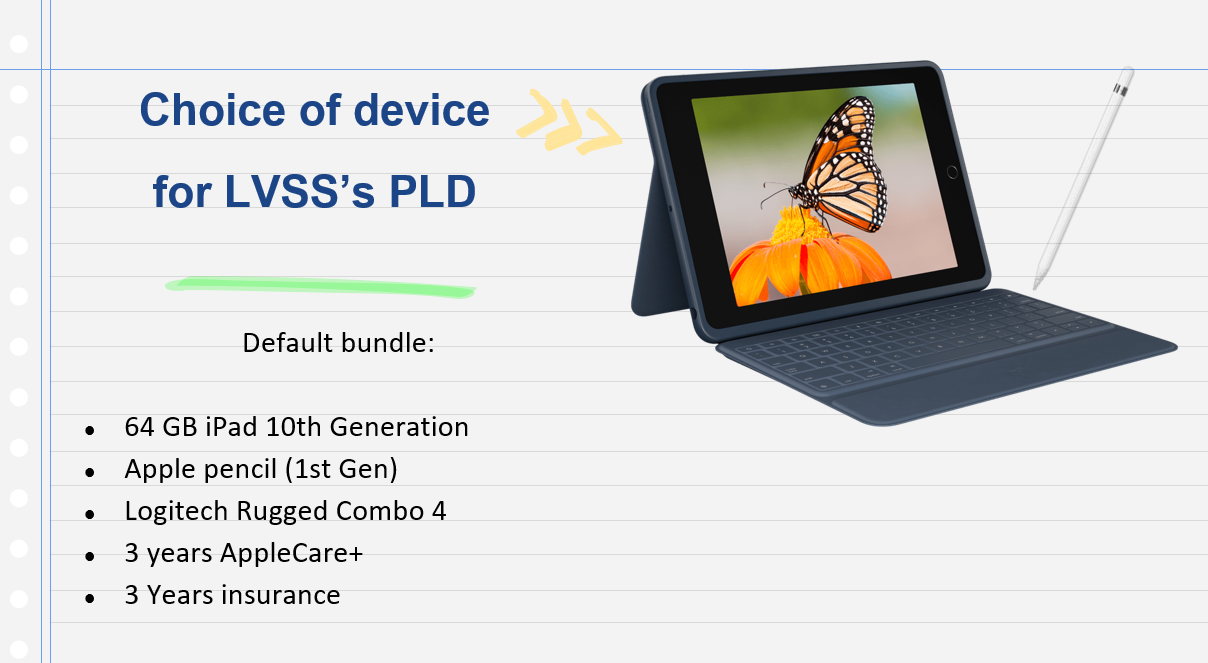
Why did the school choose the iPad as the PLD?
Using the iPad in teaching and learning is not new to LVSS. We have been tapping on the device for many years in our curriculum as well as enrichment programmes. As such, it is natural to continue on this platform for the familiarity of both students and teachers. The Google apps can also be used on the iPad to facilitate learning.
Funding and Financial Assistance
Use of Edusave
Students who are Singapore citizens are able to use their Edusave accounts to pay for the PLD.
A Singapore citizen student can use the available Edusave balance in his/her Edusave account to pay for the PLD after setting aside provision for payment of 2nd tier miscellaneous fees.
Alternatively, parents/guardians may choose to pay cash for the PLD. Please note that it is compulsory for all existing students on the MOE Financial Assistance Scheme (MOE FAS) to use their Edusave to pay for the PLD, after subsidies have been granted.
Financial Assistance
Students under MOE FAS for the year will automatically be subsidised for the PLD. For students on FAS, subsidies are available even if there is insufficient Edusave balance. The cash out-of-pocket will be a maximum of $50.
Financial assistance is also available for Permanent Residents (PR), International Students (IS) and students who are currently not under the MOE Financial Assistance Scheme. Please contact the school at 6582 1727 or email loyangview_ss@moe.edu.sg for more information.
Briefing for Parents
An online briefing for parents was held in earlier on 15th Jan 2025 to explain the details of the PLD.
A copy of the slides used can be downloaded by clicking here.
PLD Resources for parents
Parent Handbook I on Learning with a Personal Learning Device
Parent Handbook II on Learning with a Personal Learning Device
Device Management Application
All PLDs will be installed with a Device Management Application (DMA).
The DMA on the students' PLDs will be uninstalled when they have graduated/left the school.





Choice of DMA - JAMF
JAMF is the choice of DMA.
Please refer to the following guides with regards to the 3 options.
Parent User Guide for Default Option
Parent User Guide for Option A
Parent User Guide for Option B
For any queries on PLD, please contact the HOD ICT, Mr Koe Soon Guan via koe_soon_guan@moe.edu.sg

